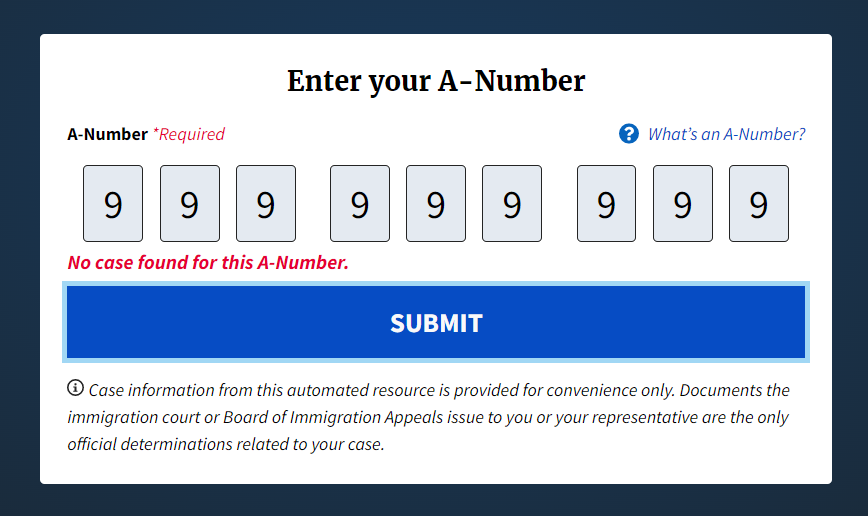If you have a case in Immigration Court, you can find out the date of your next hearing and other details by calling the Immigration Court Hotline or by checking the Immigration Court’s Case Information web page.
ILAP has prepared this guide to assist individuals in Immigration Court. This information is not a substitute for legal advice.
On this page:
How to Get Information about Your Case by PHONE:
Please read through all the instructions below BEFORE you call so that you know what to expect. You will only hear recorded messages, not a live person. Have a pen and paper ready to write down the information you hear. The only languages available on the hotline are English and Spanish, so make sure you call with someone who will understand what is said.
By phone: 1-800-898-7180
1. When you call, the message will say “You have reached the EOIR automated case information system.” EOIR is a formal name for the immigration court. Sometimes there is a special announcement that you have to listen to before you can get started.
2. After the initial greeting message in English, it will repeat the same message in Spanish. To continue, press 1 for English or 2 for Spanish. You’ll hear a message with general information about how courts and hearings may be impacted by coronavirus, and to check the Immigration Court online system for case information before going to a hearing. The Immigration Court online system can show you information about your next court hearing and decisions, appeals, and motions on your case. See page 4 for how to check your case information on the online Immigration Court system.
3. If you decided to continue in English, press 1 again, then you will be asked to enter your A number. If you decided to continue in Spanish, you will be asked to enter your A number now. Your A number is a nine- digit number following the letter “A” that should be on your immigration paperwork. When you enter your A number, just enter the numbers, not the letter “A.”
4. After entering your A number, you may hear “The A number information you entered did not match a record in the system or the case has not been filed with the immigration court.” If you hear this message, it is difficult to know when you have to go to court because your name has not yet been entered into the court’s computer system. If you hear this message and are not in the court’s computer system, it could mean that you do not yet have a court date scheduled. However, if you have received a paper notice scheduling you for a court hearing on a specific date, or have been told you have a court date, you should call the Immigration Court directly to ask for more information. You should also call the Immigration Court if you have a paper that lists a hearing date different from the hearing date listed on the immigration court hotline. If the court listed where you have your hearing is Boston, the Boston Immigration Court can be reached at 617-565-3080 (press option 3). For a list of other immigration courts, and their telephone numbers, see https://www.justice.gov/eoir/eoir-immigration-court-listing
WARNING: If you have a paper notice with a specific court date, you should go to court on that day, even if you do not find information about your case in the Immigration Court phone or online systems.
5. If your A number is in the system, the phone will then repeat the number back to you and you will be asked to confirm that the number you entered is correct. Press 1 to confirm or 2 to re-enter.
6. Once you have confirmed your A number, the hotline will then spell out your name and ask that you confirm your name. It is possible that your name could be spelled incorrectly or be in an incorrect order, but it will probably match the name found on your immigration paperwork. Press 1 to confirm that it is your name, or the name listed on your paperwork, or 2 to re-enter your A number.
7. If you got this far, you can now learn information about your immigration court case. You should listen to all five options so that you can gather as much information as possible.
Press 1 for information on your next hearing date. If a hearing date has been scheduled, you will be given information on the date and time of your next hearing, as well as the type of hearing and the name of the judge assigned to your case. You will also be given the address for the Immigration Court where your hearing is scheduled.
Press 2 for case processing information. If you have already applied for asylum, this will give you information about how many days have passed since your asylum application was received by the court (also known as “the clock”).
Press 3 for decision information related to your case. You will be informed that your case is currently pending or if there has been a decision in your case.
Press 4 for case appeal information related to your case. If you do not have an appeal pending, you will be told that there is not information regarding an appeal on your case.
Press 5 for filing information. Use this to get the address and phone number of the court where you need to show up for your hearing.
You should call the hotline for EVERY member of your family, since every person has their own personal A number, even children. Different members of the same family can be scheduled at different times or in different courts. You will have to hang up, call the hotline again, and follow these same steps for each A number.
The hotline is updated frequently, and court dates often change. You should call the hotline at least once a week to continue to check on the status of your case. To ensure that you receive updates on your case, make sure that the Immigration Court has your most current mailing address. Visit the Change Address page on ILAP’s website for help updating your address: https://ilapmaine.org/change-address.
How to Get Information about Your Case ONLINE:
The Immigration Court online system is available in English and Spanish. To access the online system, go to: https://acis.eoir.justice.gov/en/ See the pictures below for how to use the website.
1. When you enter the website, you may see this message. Click “ I accept” to enter the Immigration Court online system.
2. Enter your A number here. Your A number is a nine- digit number following the letter “A” that should be on your immigration paperwork. When you enter your A number, just enter the numbers, not the letter “A”.
3. After entering your A number, click the button that says “SUBMIT.” You may see a message on the screen that says “No case found for this A-Number.”
IMPORTANT!
If you see this message, it is difficult to know when you have to go to court because your name has not yet been entered into the court’s computer system. If you see this message and are not in the court’s computer system, it could mean that you do not yet have a court date scheduled. However, if you have received a paper notice scheduling you for a court hearing on a specific date, or have been told you have a court date, you should call the Immigration Court directly to ask for more information. You should also call the Immigration Court if you have a paper that lists a hearing date different from the hearing date listed on the immigration court hotline. If the court listed where you have your hearing is Boston, the Boston Immigration Court can be reached at 617-565-3080 (press option 3). For a list of other immigration courts, and their telephone numbers, see https://www.justice.gov/eoir/eoir-immigration-court-listing
WARNING: If you have a paper notice with a specific court date, you should go to court on that day, even if you do not find information about your case in the Immigration Court phone or online systems.
4. If your A number is in the Immigration Court system, you may see a screen like the image below. This is where you can find information about your case.
Note: The image below is an example. Your case information may look different or be in a different order depending on your case.
You should check the Immigration Court online system for EVERY member of your family, since every person has their own personal A number, even children. Different members of the same family can be scheduled at different times or in different courts. You will have to follow these same steps for each A number.
The Immigration Court online system is updated frequently, and court dates often change. You should check the Immigration Court online system at least once a week to continue to check on the status of your case. To ensure that you receive updates on your case, make sure that the Immigration Court has your most current mailing address. Visit the Change Address page on ILAP’s website for help updating your address: https://ilapmaine.org/change-address.
Updated December 2021
The ILAP resources on this page were developed by lawyers and accredited representatives, but are not a substitute for legal advice.